Google Maps Plugin for FCKeditor
Introduction
This is a dialog-based plugin to handle insertion and modification of Google
Maps in FCKeditor
Alfonso Martínez de Lizarrondo
Sponsored by:
Dynamical.biz
Uritec
InControl Solutions
Version history:
- 1.0: 25/08/2007. First version.
- 1.1: 28/08/2007. Ups, didn't test 2.4.3
- 1.2: 31/08/2007. New icon by Dynamical.biz. Use IMG instead of DIV as placeholder
for the moment.
- 1.3: 02/09/2007. Complete documentation in HTML for installation and users.
- 1.4: 21/09/2007. Use the onload event to generate the maps (to avoid IE issues), and include the call to GUnload call. Automatically remove the toolbar icon if there is no proper Google Key
- 1.5: 30/09/2007. Support for drawing polylines in the map.
- 1.6: 24/10/2007. Support for multiple markers.
- 1.7: 03/02/2008. Support for the new dialogs in FCKeditor 2.6.
- 1.8: 02/05/2008. Support for Terrain view and remembering the selected map type. The preview in the editor now uses the static maps.
- 1.9: 19/05/2008. It respects the values set for width and height (only assumes that they are pixel if they are numbers without any modifier)
Optional configuration parameters: GoogleMaps_WrapperClass and GoogleMaps_PublicKey (this code proposed by Makerweb.it) .
- 1.95: 12/09/2008. The preview reflects the real type of the map. It shows also the markers.
Dutch translation added
- 1.96: 14/09/2008. Preserve any previous onload handler.
French translation added
- 1.97: 20/09/2008. Simplified the onload handler according to the advice by Hector Virgen.
- 1.98: 15/02/2009. Fixed some issues with the GoogleMaps_PublicKey setting
Chinese translation added
Norwegian translatioin added
Get the latest version and/or updated info
Known bugs:
The 'Preview' command in FCKeditor won't work properly if there's a GoogleMap
in the content. This seems related to the way the Google Maps API script loads
and inserts its content.
These threads in the API group point to the same problem:
http://groups.google.com/group/Google-Maps-API/browse_thread/thread/7849dfd612181b6c/1c3e5f7fb5fa3301
http://groups.google.com/group/Google-Maps-API/browse_thread/thread/89ea5fa4e0a0ccb9/05c364940447891d
A workaround for the problem could be to use the Server
preview plugin
Installation
1. Copying the files
Extract the contents of the zip in you plugins directory, so it ends up like
this
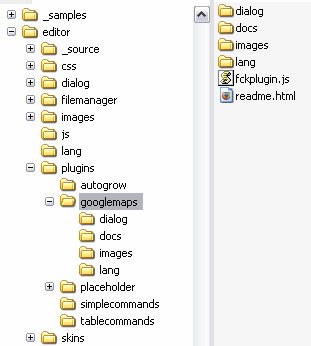
editor\
...
js\
lang\
plugins\
...
googlemaps\
fckplugin.js
readme.html
dialog\
docs\
images\
lang\
...
skins\
2. Adding it to FCKeditor
Now add in your fckconfig.js or custom js configuration
file the following line:
FCKConfig.Plugins.Add( 'googlemaps', 'de,en,es,fr,it,nl,no,zh') ;
3. Adding it to the toolbarset
Add the button 'googlemaps' (lowercase) to your toolbarset:
FCKConfig.ToolbarSets["Basic"] = [
['Bold','Italic','-','OrderedList','UnorderedList','-','Link','Unlink',
'-','googlemaps','-','About']
] ;
The most important part is your GoogleMaps key. It must be set properly for
the
plugin to work, or Google will refuse to serve the maps data.
You must get one for each server where you want to use the plugin, just get
the key for free here after agreeing to the Terms of Use of the GoogleMaps
API: http://www.google.com/apis/maps/signup.html
(Please don't ask questions about where you can use GoogleMaps or how to get
key,
those items aren't related to this plugin.)
For example the key for "localhost" is
ABQIAAAAlXu5Pw6DFAUgqM2wQn01gxT2yXp_ZAY8_ufC3CFXhHIE1NvwkxSy5hTGQdsosYD3dz6faZHVrO-02A
Once you get the key, you must set it in the configuration file:
FCKConfig.GoogleMaps_Key = 'ABQIAAAAlXu5Pw6DFAUgqM2wQn01gxT2yXp_ZAY8_ufC3CFXhHIE1NvwkxSy5hTGQdsosYD3dz6faZHVrO-02A'
;
(remember to replace the key in green with your own one)
Note: if you leave an empty string then the toolbar icon won't be shown (so you can easily use the same toolbar configuration as the current
setup in FCKeditor doesn't allow to add/remove plugins/ToolbarIcons in a really easy way)
There are several options that you can set to change the default values for
a new map:
- FCKConfig.GoogleMaps_Width : The width of the map area
- FCKConfig.GoogleMaps_Height : The height of the map area
- FCKConfig.GoogleMaps_CenterLat : The latitude of the center
- FCKConfig.GoogleMaps_CenterLon :The longitude of the center
- FCKConfig.GoogleMaps_Zoom : The zoom level
- FCKConfig.GoogleMaps_MarkerText : The text for the marker
- FCKConfig.GoogleMaps_WrapperClass : The Google Maps automatically fills the width and height of the generated div,
so if you want to add a little spacing and a border, you need to use a div around it. If this entry contains a non-empty value then such a div
will be generated with this class.
Important: in the preview inside the editor, the class will be applied to an image, not a div!
- FCKConfig.GoogleMaps_PublicKey : If you are using the editor in a different domain than the final
location of the web, the maps won't work correctly by default. In this situation you must use this setting. First, set the GoogleMaps_Key
to the key of the domain where FCKeditor will be run, and then you have two options:
- Set an emtpy value for GoogleMaps_PublicKey (FCKConfig.GoogleMaps_PublicKey = '';) this means that when the user wants to
create a map he must supply the key for the final domain. This is useful if you don't know beforehand all the domains where that
installation will be used. Of course, you must explain to your users how to get an API Key
- Set the value of the final domain in GoogleMaps_PublicKey. For the user this means no troubles at all, everything works automatically.
All these values can be set in the fckconfig.js file, a custom js configuration
file, or at the moment of the creation of the FCKeditor instance using any
language.
5. Use it
Now empty the cache of your browser and reload the editor, the new button
 should
be ready to use.
should
be ready to use.
Final notes
If you find this plugin useful, consider making a donation so it can be further
improved, any amount can help to keep the development running.
If you need some special feature for this plugin, or if you need any other kind of plugin
for FCKeditor then contact me and we can discuss it
Disclaimers
FCKeditor is © FredCK.com
Google, Google Maps and the Google Maps API are all properties of Google.
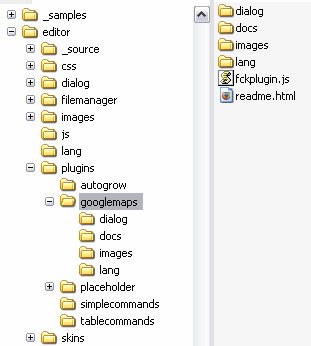
![]() should
be ready to use.
should
be ready to use.